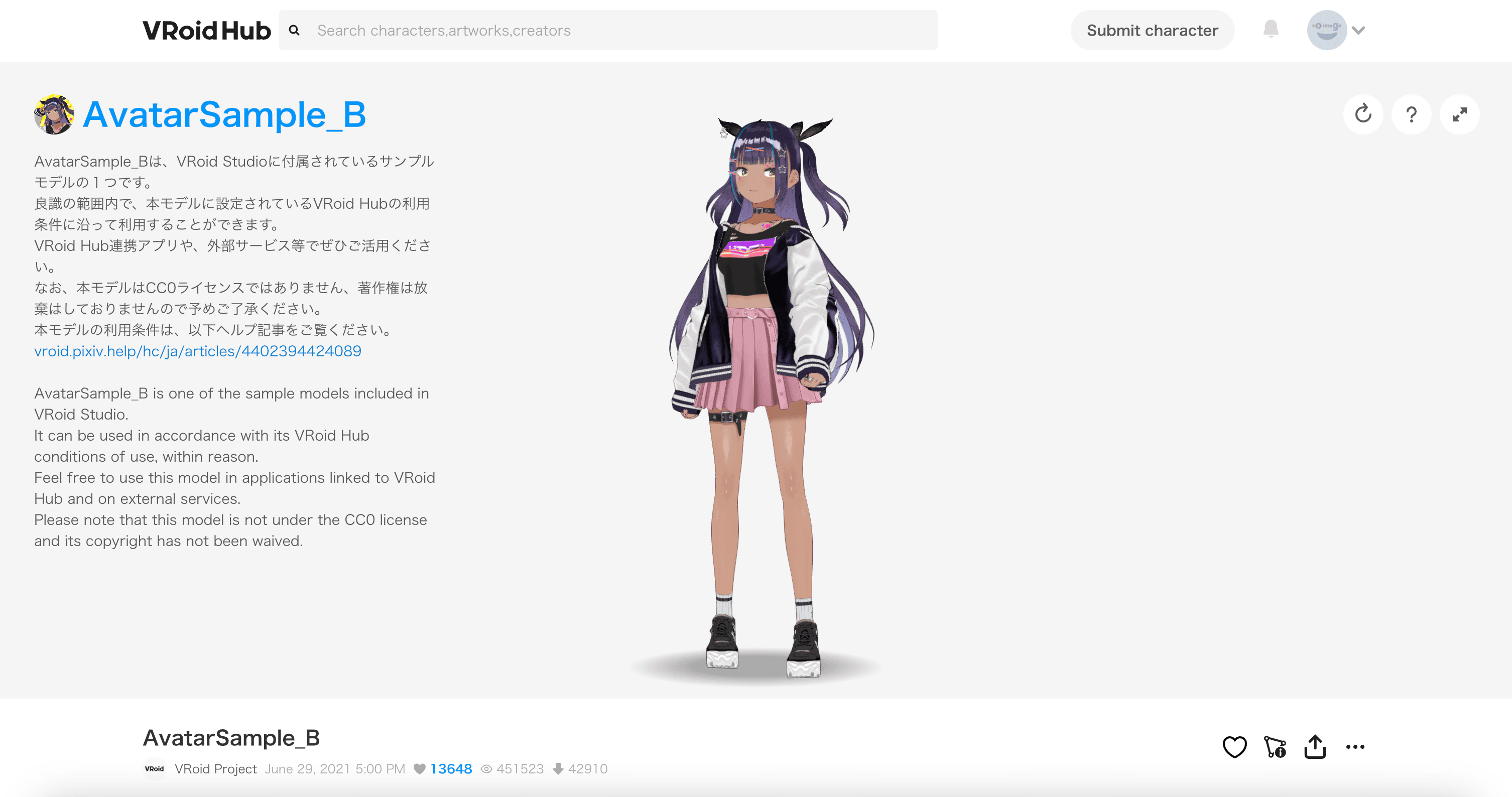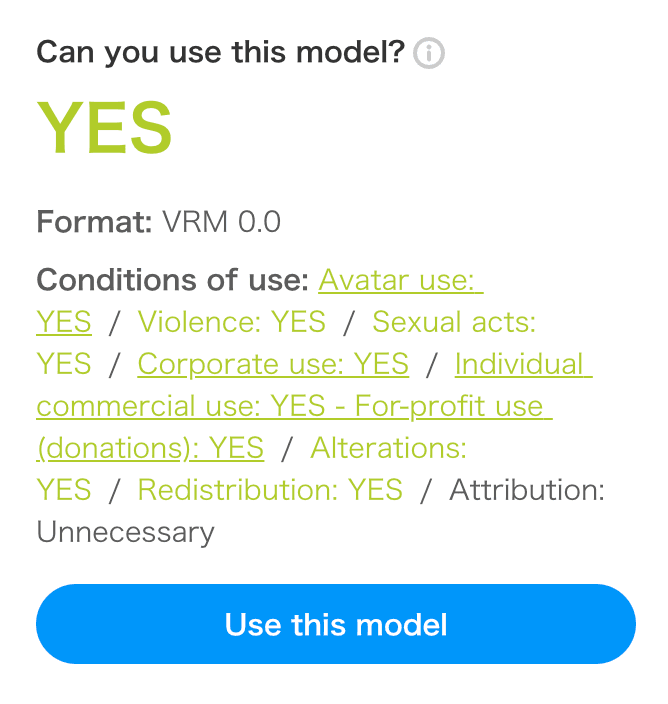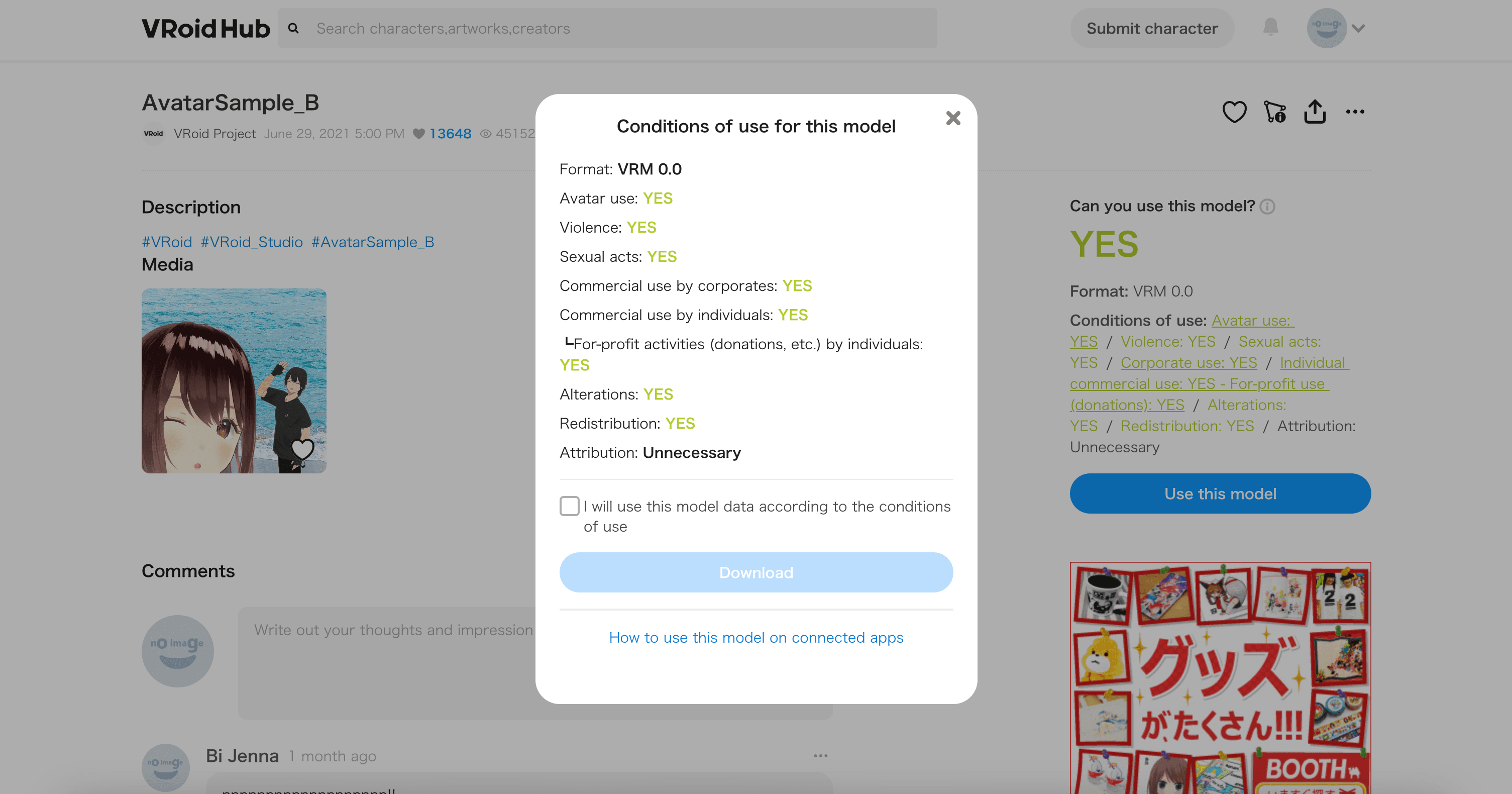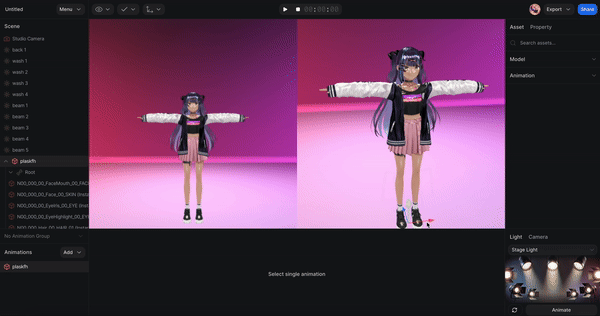VRM to Plask: Easy 3D Animation
Jaejun You | 2024-07-29
Introduction
Welcome to our guide on importing high-quality VRM (Virtual Reality Model) files from 🔗 VRoid Hub into our tool. Our tool offers automatic physics for hair and blinking animations, enhancing your VRM models with minimal effort.
🔗 VRoid Hub is a platform for sharing 3D avatars, providing a vast library of high-quality VRM models created by talented artists worldwide.
1. Accessing VRoid Hub

1.1 Create a VRoid Hub Account
- Visit VRoid Hub
- Click on "Sign Up" in the top right corner
- Follow the registration process
1.2 Finding High-Quality VRM Models
- Use the search bar to find models
- Browse popular categories like "Anime", "Fantasy", or "Realistic"
- Check the model's rating and reviews
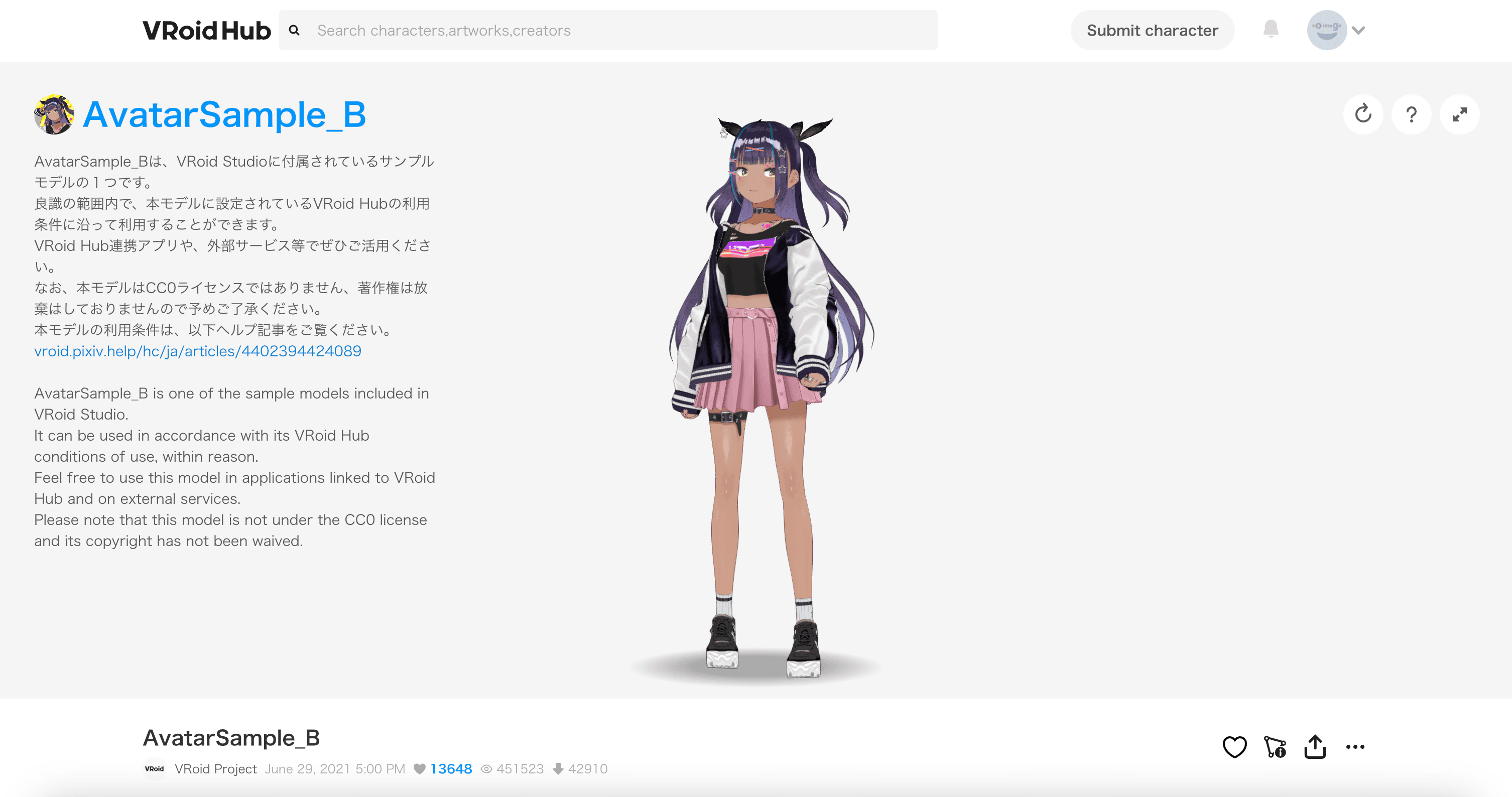
1.3 Understanding Licenses
Before downloading, always check the license:
- Look for the "License" section on the model's page
- Ensure you comply with the creator's terms
- Most models allow personal use, but commercial use may be restricted
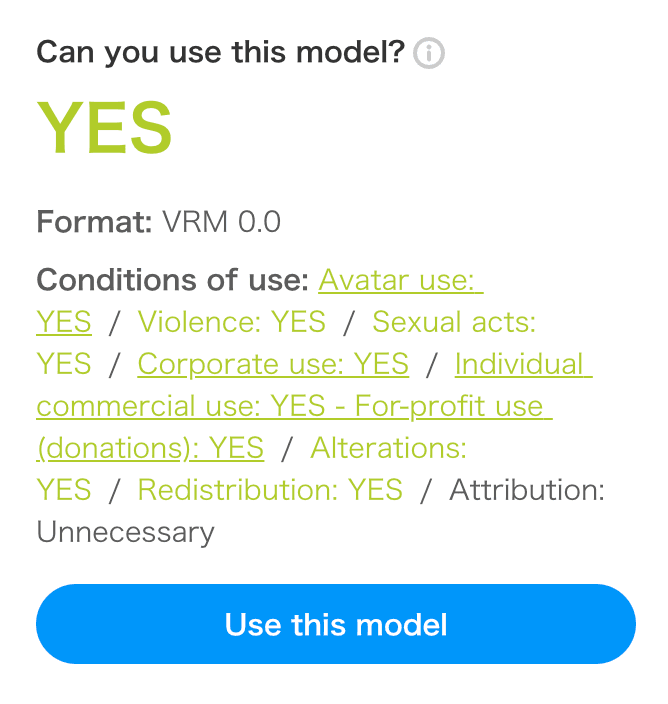
1.4 Downloading the VRM File
- Agree to the terms and click the “Download” button
- Save the file to your computer
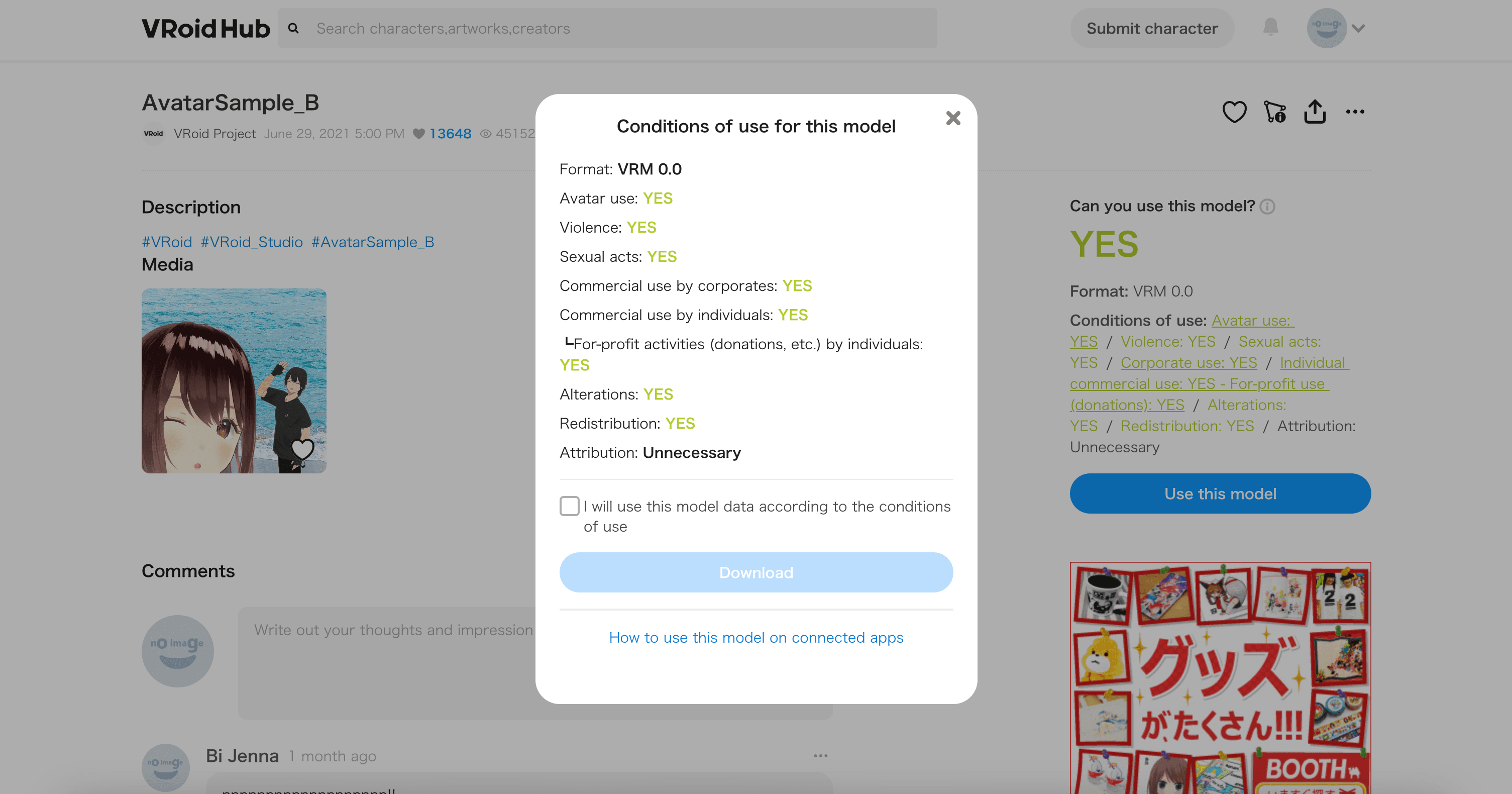
2. Importing VRM into Our Tool
2.1 Drag and drop VRM files into Plask!
Here's a guide to create 3D animation video in Plask → 🔗 Quick Start
2.2 You can make in 10 minutes!

3. Automatic Feature Application
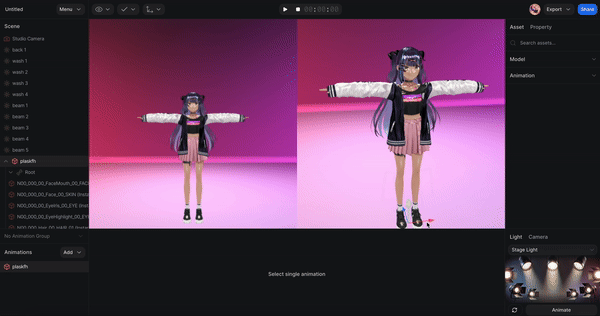
3.1 Hair Physics
Our tool automatically applies physics to the hair. To check:
- Look for hair movement in the viewport
- Use the 🔗 Transform to see dynamic hair movement
3.2 Eye Blinking
Blinking is also automatically added. To verify:
- Look for eye blinking on the face
- Use the **🔗 Play Scene** to see the blinking in action
5. Troubleshooting
Common Issues:
- Hair doesn't move: Check if the name of hair bones are properly recognized
- Eyes don't blink: Ensure the name of eye morphs are correctly mapped
Conclusion
You've now successfully imported a high-quality VRM model from VRoid Hub and enhanced it with our tool's automatic features. Explore more models and unleash your creativity!
Remember to respect creators' rights and adhere to licensing terms when using VRoid Hub models.
We'd love to see your creations! Share them with us on our community or social media channels.
Happy creating!