A jitter is often considered an unwanted noise signal. In general, jitter is referred to as an undesired and abrupt change, in this case, in motion.
Motion capture often requires meticulous frame-by-frame cleaning for refinement, but easier solutions may also be implemented.
For the latter, we will see that iClone has specific functions to address these issues, turning the solution into a simple process with a few clicks. One of these aspects is "jitter," which manifests as a noticeable tremor to the naked eye.
In this mocap, we can observe this “jitter” in the torso area, which has an impact on the entire body

When importing this mocap into iClone 8, we can automatically clean up the keyframes that cause this, making the animation smoother and more natural.
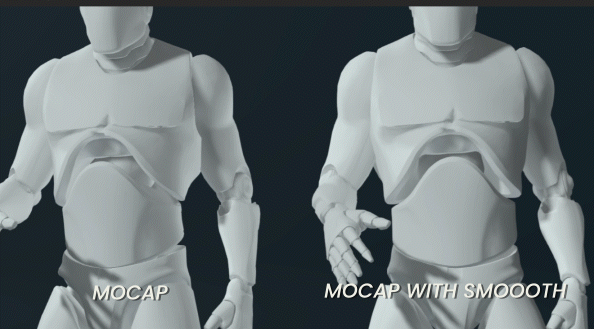
In Iclone 8, we import the FBX of the captured animation, there, we have a Curve Editor with all the animation keyframes. We have a function that is a Smoothing Filter, which will eliminate most of the keyframes that cause disturbance in the animation.

Another one of the available filters in Iclone 8 is the Optimization filter. This allows us to reduce the number of keyframes by a selected percentage, which will make the animation smoother.

Other improvements we can apply include adjusting the feet to ensure they are well grounded and correcting the body posture to eliminate the forward lean in the mocap.
For the feet, it's simply a matter of clicking this option. In the case of posture, you achieve it by adding an additive animation layer. This will ensure that the correction we make is applied to the rest of the animation from that point onward.


On our channel, you will find a playlist with practical tips that will help you perform these tasks.